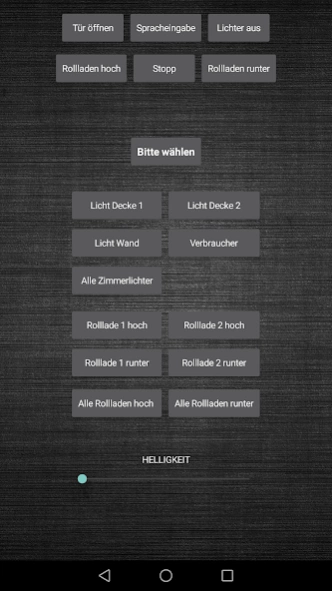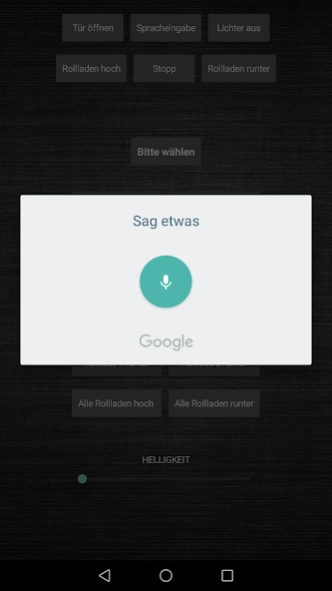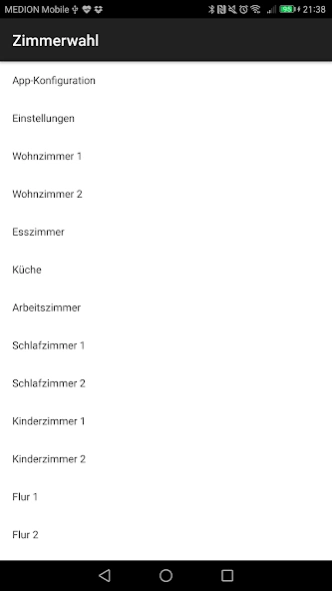HouseControl 3.4
Free Version
Publisher Description
HouseControl - Your home, our control - HouseControl™
Android control terminal for influencing the MD House Control bus system. Netzworkregistration can be used to sign device in house wlan network for use it.
Voice control can act on. Internet connection be used to conveniently turn by voice. You only have to say that, whatever else the app displays (for example. "Living Room 1 Ceiling light 1" or "Bad 1 Rollade 1 down").
With the parent button on the switching objects the room / base object can be selected. The bottom button is intended for convenient control of the selected room. Under settings can be, inter alia, Configure PIR times. In the mode "app-configuration" can not be hidden rooms needed.
For dimming can (if available and enabled), the brightness of an object (ceiling light 2, light wall, light consumer ceiling 1) can be controlled via the brightness control. Click to the object to be controlled, and then move the slider. The label "brightness" will change accordingly and always shows the currently selected object.
If bell was rung, will also see a notification that you accept (open door) or reject. The same applies to error messages.
About HouseControl
HouseControl is a free app for Android published in the Telephony list of apps, part of Communications.
The company that develops HouseControl is micron-dynamics. The latest version released by its developer is 3.4.
To install HouseControl on your Android device, just click the green Continue To App button above to start the installation process. The app is listed on our website since 2017-07-24 and was downloaded 1 times. We have already checked if the download link is safe, however for your own protection we recommend that you scan the downloaded app with your antivirus. Your antivirus may detect the HouseControl as malware as malware if the download link to appinventor.ai_md_produkts.HouseControl is broken.
How to install HouseControl on your Android device:
- Click on the Continue To App button on our website. This will redirect you to Google Play.
- Once the HouseControl is shown in the Google Play listing of your Android device, you can start its download and installation. Tap on the Install button located below the search bar and to the right of the app icon.
- A pop-up window with the permissions required by HouseControl will be shown. Click on Accept to continue the process.
- HouseControl will be downloaded onto your device, displaying a progress. Once the download completes, the installation will start and you'll get a notification after the installation is finished.